Monitoring AWS SES Templated mail failures
Problem Statement
You are sending transactional emails with the aid of the SES Template Email functionality. You run some tests, but there is a problem, you are not receiving any mails: you check your logs, no errors.
I found myself in this scenario some time back. I had to go back to the developer guide, and read the fine print. At the very top of the page, it recommends you set up notifications for invalid personalization content. This post will walk you through setting up such notifications via email and lambda.
Setting up
I spent quite some time trying to setup this demo entirely with the serverless framework and I was quite surprised there was no support for managing some SES settings from serverless. That said, i got some great help setting up from this article. The final code for this walkthrough can be found on github.
Wiring up the Notifications
The notifications need a couple of things:
- First, a Configuration set, these add extra functionality to your emails, and in this case we will be concerned with
RenderingFailures. - An SNS Topic to route messages from the configuration set above.
- The SNS Topic can have lots of subscriptions (SQS, Email, Lambda, etc), but in this case we will use the Lambda and Email protocols.
- Updating your email sending code to use the Configuration set from
1above
Creating the SNS Topic
We will create an SNS Topic which will be the destination for the notifications. We set up with help from the serverless guides
resources:
Resources:
SESRenderingTemplateFailureTopic:
Type: AWS::SNS::Topic
Properties:
TopicName: SESRenderingFailureTopic
Creating the SNS Topic Subscriptions
We will create two subscriptions for the SNS Topic. I find it easier during development to have the notifications come through via email. You will need to verify this subscription as AWS will send a confirmation email, which you must acknowleged by clicking on the confirmation link to confirm your subscription.
You can hardcode your email address when you run the template, replacing Endpoint: foo@example.com with your email address.
resources:
Resources:
SESRenderingTemplateFailureEmailSubscription:
Type: AWS::SNS::Subscription
Properties:
Endpoint: foo@example.com
Protocol: "email"
TopicArn: !Ref SESRenderingTemplateFailureTopic
I have also created a lambda subscription which is valuable in more formal arrangement as you can then have a more central way of logging these errors.
functions:
monitorFailuresFn:
handler: ...
events:
- sns:
arn: !Ref SESRenderingTemplateFailureTopic
topicName: SESRenderingFailureTopic
Creating the Configuration Set
As of writing this article, I couldnt find a way to wire this up with the serverless framework so we will do this on the AWS console. Create a configuration set specifying a suitable name
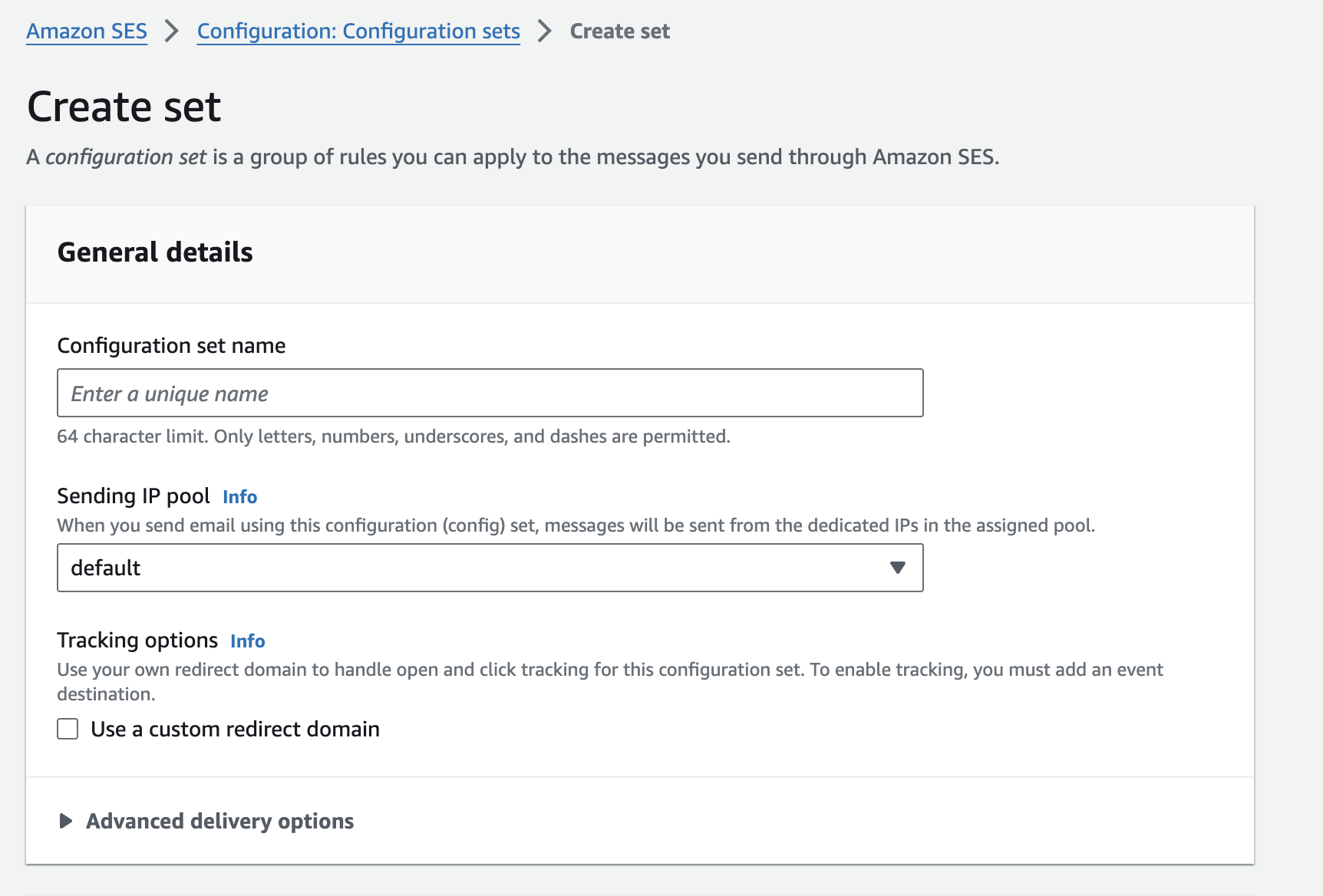
Next, switch to the Event Destinations tab and Add a new destination.
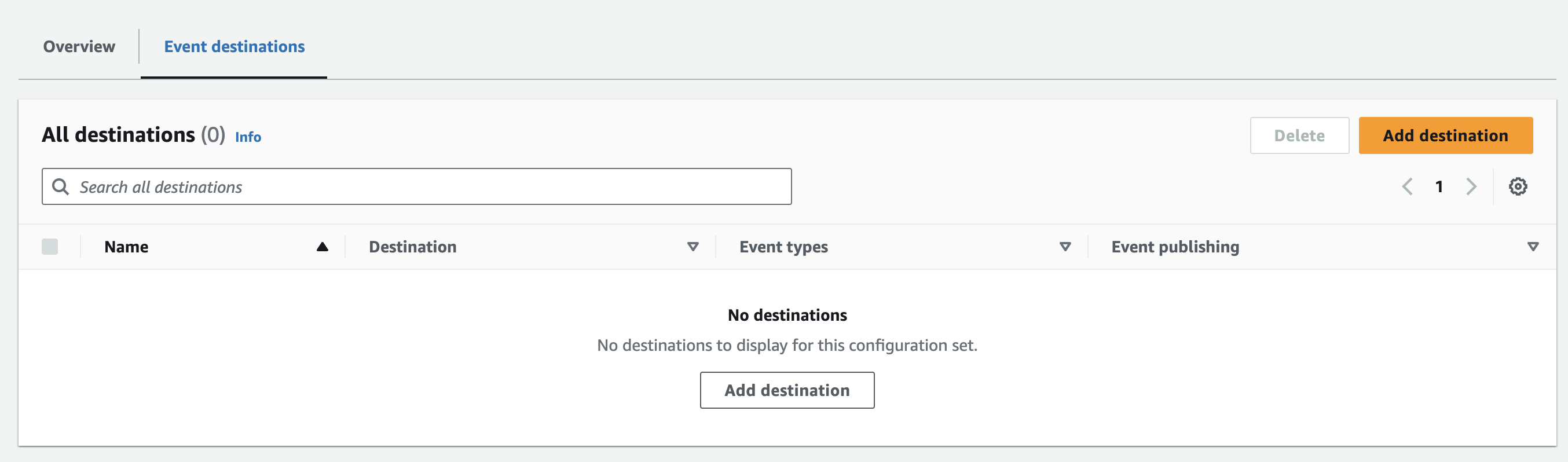
In Select Event Types tick, Rendering Failures
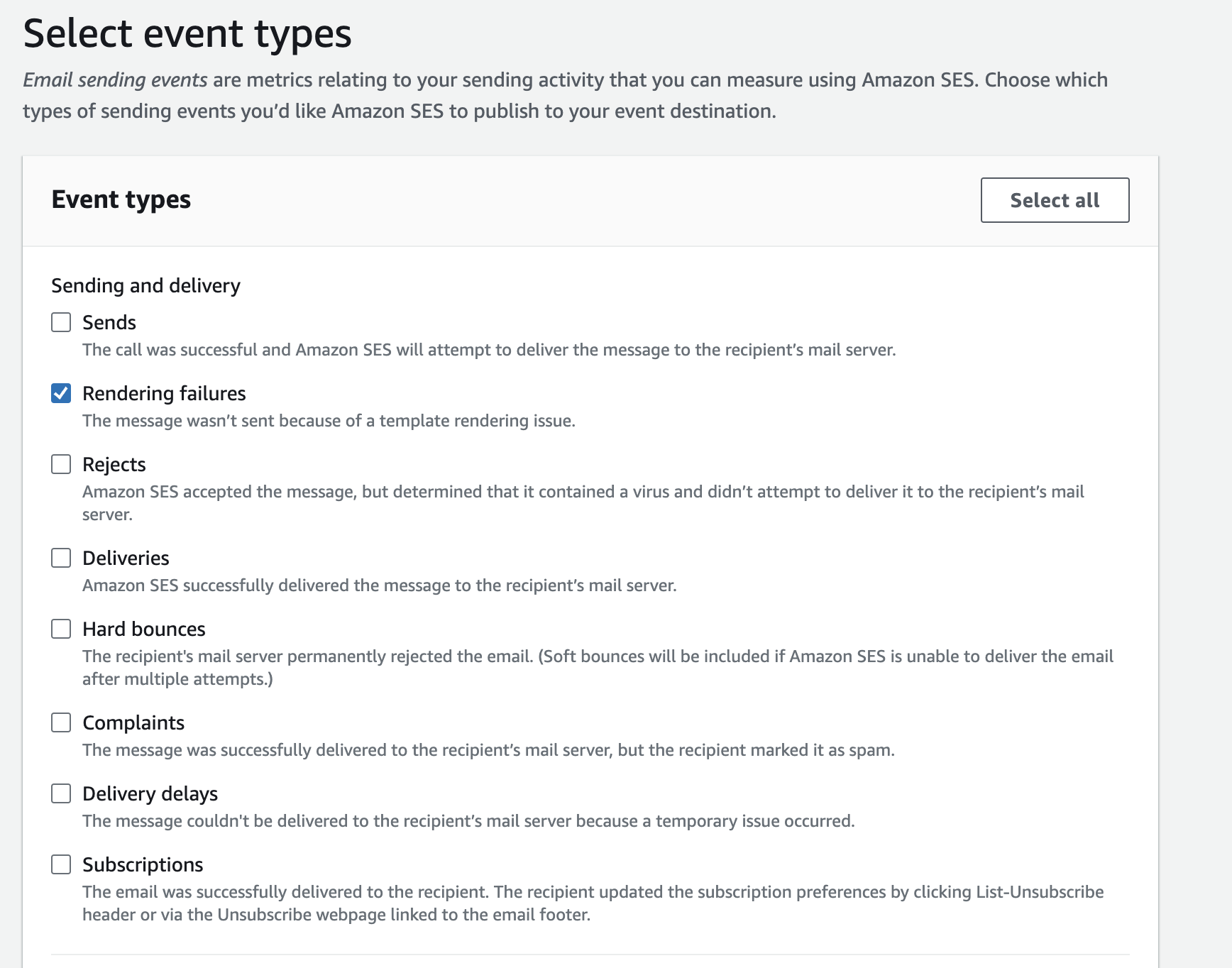
Next, in Specify Destination select Amazon SNS enter a suitable destination name, then select your SNS Topic (created earlier)
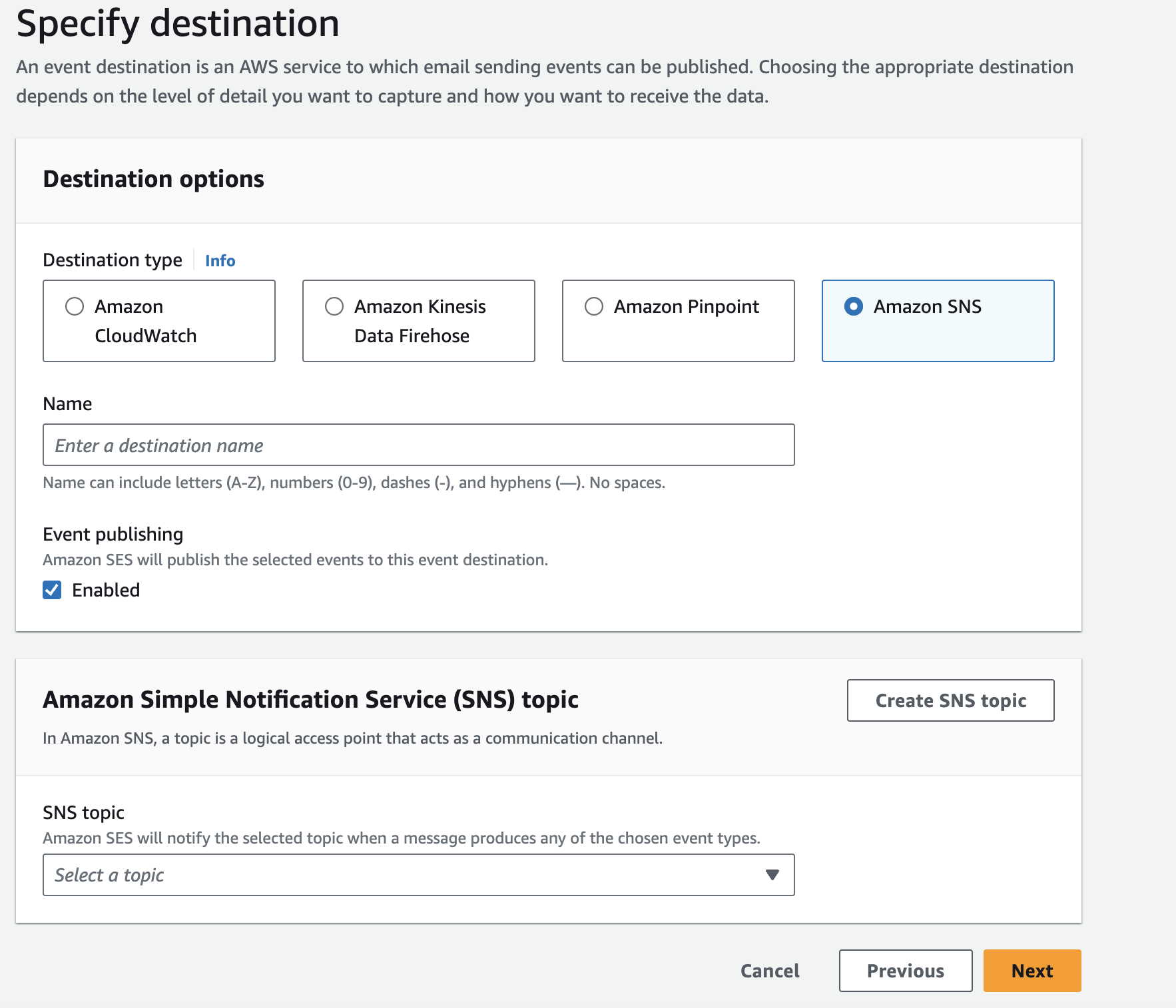
Specify Configuration set
One thing is missing, we have to instruct ses to use our configuration set when sending the templated email.
We do that by adding the configuration set name to the sendTemplateEmail parameters like so
const sendTemplateEmailParams = {
Template: templateName,
Destination: {
ToAddresses: [sendTo],
},
Source: process.env.SOURCE_EMAIL_ADDRESS, // use the SES domain or email verified in your account
TemplateData: JSON.stringify(data || {}),
ConfigurationSetName: '<your config set name>'
};
const resp = await sesClient
.sendTemplatedEmail(sendTemplateEmailParams)
.promise();
Testing it all out
A small env file has been added, which is quite helpful to potentially inject sensitive values. To test this all out, ive added a few more lambda functions. You can start the app locally via the serverless offline plugin.
./node_modules/serverless/bin/serverless.js offline start
createTemplatewhich is a small api endpoint to help create templates, Can be triggered viacurl -X POST http://localhost:3000/mailing/templates -H "Content-Type: application/json" -d '{"templateName":"DummyTemplate", "subject": "SES Rendering Failure Monitoring", "body": "We are here for " }'getTemplateswhich is a small api endpoint to help validate available templeates. Can be triggered viacurl -X GET http://localhost:3000/mailing/templatesconsumewhich is a small api endpoint to send an email. Can be triggered viacurl -X POST http://localhost:3000/mailing/send -H "Content-Type: application/json" -d '{"templateName":"DummyTemplate", "sendTo": "your_email@example.com" }'
You should get an email from AWS like so
{
"eventType":"Rendering Failure",
"mail":{
"timestamp":"2024-04-06T13:04:00.928Z",
"source":"your_email@example.com",
"sourceArn":"arn:aws:ses:us-east-1:*********:identity/your_email@example.com",
"sendingAccountId":"*********",
"messageId":"0100018eb3823d0d-18c8f590-c453-4a7a-b668-0bdd51df78d3-000000",
"destination":[
"your_email@example.com"
],
"headersTruncated":false,
"tags":{
"ses:source-tls-version":[
"TLSv1.3"
],
"ses:operation":[
"SendTemplatedEmail"
],
"ses:configuration-set":[
"EmailFailures"
],
"ses:source-ip":[
"89.154.69.34"
],
"ses:from-domain":[
"example.com"
],
"ses:caller-identity":[
"root"
]
}
},
"failure":{
"errorMessage":"Attribute 'name' is not present in the rendering data.",
"templateName":"DummyTemplate"
}
}
And your lambda should also get an event with similar payload.
The full serverless template is given below:
service: sesmonitoring
frameworkVersion: '3'
plugins:
- serverless-offline
provider:
name: aws
runtime: nodejs16.x
region: 'us-east-1'
stage: ${opt:stage, 'dev'}
environment:
AWS_SDK_LOAD_CONFIG: '1'
AWS_SES_REGION: ${aws:region}
DEFAULT_TO_ADDRESS: ${file(env.yml):DEFAULT_TO_ADDRESS}
SOURCE_EMAIL_ADDRESS: ${file(env.yml):SOURCE_EMAIL_ADDRESS}
iamRoleStatements:
- Effect: "Allow"
Action:
- "ses:SendTemplateEmail"
- "ses:CreateTemplate"
- "ses:ListTemplates"
Resource: "*"
resources:
Resources:
SESRenderingTemplateFailureTopic:
Type: AWS::SNS::Topic
Properties:
TopicName: SESRenderingFailureTopic
SESRenderingTemplateFailureEmailSubscription:
Type: AWS::SNS::Subscription
Properties:
Endpoint: foo@example.com
Protocol: "email"
TopicArn: !Ref SESRenderingTemplateFailureTopic
functions:
monitorFailuresFn:
handler: functions/main.logSESFailureEvent
events:
- sns:
arn: !Ref SESRenderingTemplateFailureTopic
topicName: SESRenderingFailureTopic
createTemplate:
handler: functions/main.createTemplate
events:
- httpApi:
path: /mailing/templates
method: post
timeout: 15
getTemplates:
handler: functions/main.listTemplates
events:
- httpApi:
path: /mailing/templates
method: get
timeout: 5
consume:
handler: functions/main.sendEmail
environment: ${file(env.yml)}
events:
- httpApi:
path: /mailing/send
method: post
timeout: 10
Originally published on April 5, 2024.
aws ses serverless